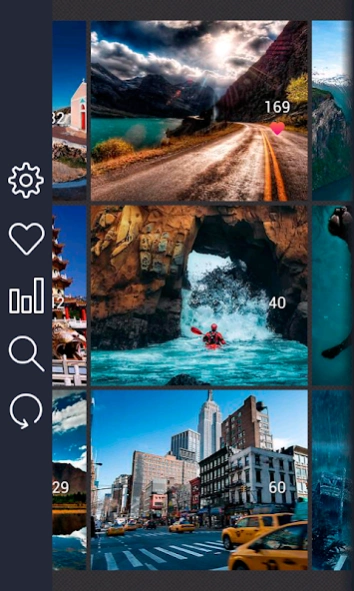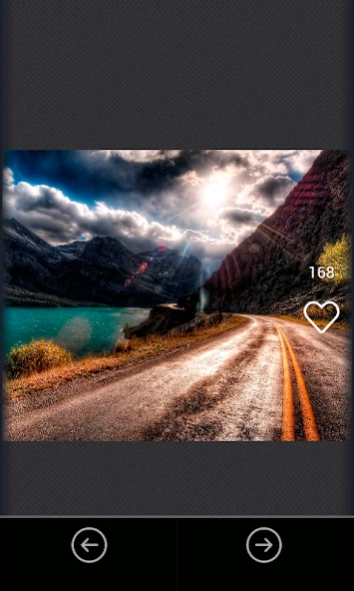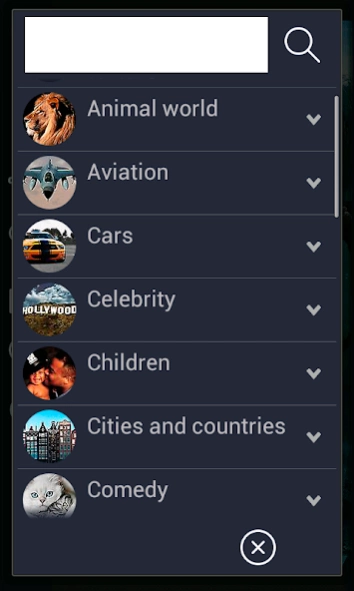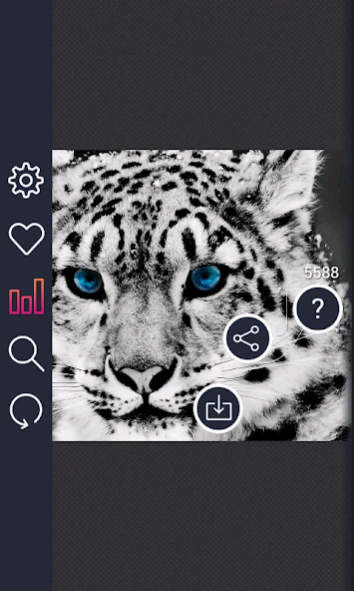Wallpapers 5.6
Paid Version
Publisher Description
Wallpapers - Pictures of high quality. Sending your favorite pictures to your friends!
"Wallpapers" – this is an easy-to-use application that will help you to set wallpaper at your desktop. Like most similar programs, the "Wallpapers" application has all the features you need to change the wallpaper. The main distinction of the "Wallpapers" is the simple interface, quick menu for the required operations, easy scrolling, possibility to select resolution and daily update of image database.
Key features and functions of the application:
- Image load to the phone with the ability to select the resolution.
- Wallpapers installation at the desktop.
- Image publication in a variety of applications (Facebook, Vkontakte, WhatsApp, Google+, and others).
- Search images with a multi-level filter (search by category).
- View the most popular background images.
- View your favorite images.
- Ratings.
- Tap the image to show Quick menu.
- Change the size of images.
- Multiple languages.
- Comfortable use of the program.
- Frequently update of categories database.
- Frequently update of background images database.
The application allows you to download and install quickly the wallpaper on your phone or on your desktop. The image database is updated daily. The program is very simple and easy to use. All images are of high HD quality.
In this version the user interface for working with the list was improved and the speed of new wallpapers adding was increased.
About Wallpapers
Wallpapers is a paid app for Android published in the Themes & Wallpaper list of apps, part of Desktop.
The company that develops Wallpapers is Kataykin: apps for education and lifestyle. The latest version released by its developer is 5.6. This app was rated by 1 users of our site and has an average rating of 3.0.
To install Wallpapers on your Android device, just click the green Continue To App button above to start the installation process. The app is listed on our website since 2018-09-26 and was downloaded 19 times. We have already checked if the download link is safe, however for your own protection we recommend that you scan the downloaded app with your antivirus. Your antivirus may detect the Wallpapers as malware as malware if the download link to app1.boas is broken.
How to install Wallpapers on your Android device:
- Click on the Continue To App button on our website. This will redirect you to Google Play.
- Once the Wallpapers is shown in the Google Play listing of your Android device, you can start its download and installation. Tap on the Install button located below the search bar and to the right of the app icon.
- A pop-up window with the permissions required by Wallpapers will be shown. Click on Accept to continue the process.
- Wallpapers will be downloaded onto your device, displaying a progress. Once the download completes, the installation will start and you'll get a notification after the installation is finished.